Google Overhauls Chrome with Gemini AI: Here’s Everything New Coming to Your Browser
Google Chrome is about to undergo its most significant transformation ever, with a massive wave of Gemini-powered AI features set to roll out in the coming weeks. This update aims to deeply integrate artificial intelligence into every aspect of the browsing experience, from searching and summarizing to security and task automation.
For some, these changes will be a welcome boost in productivity. For others, it marks a fundamental shift in how we interact with the web. Here is a complete guide to the new AI features coming to your Chrome browser.
The New Gemini Button: Your AI Co-Pilot for the Web
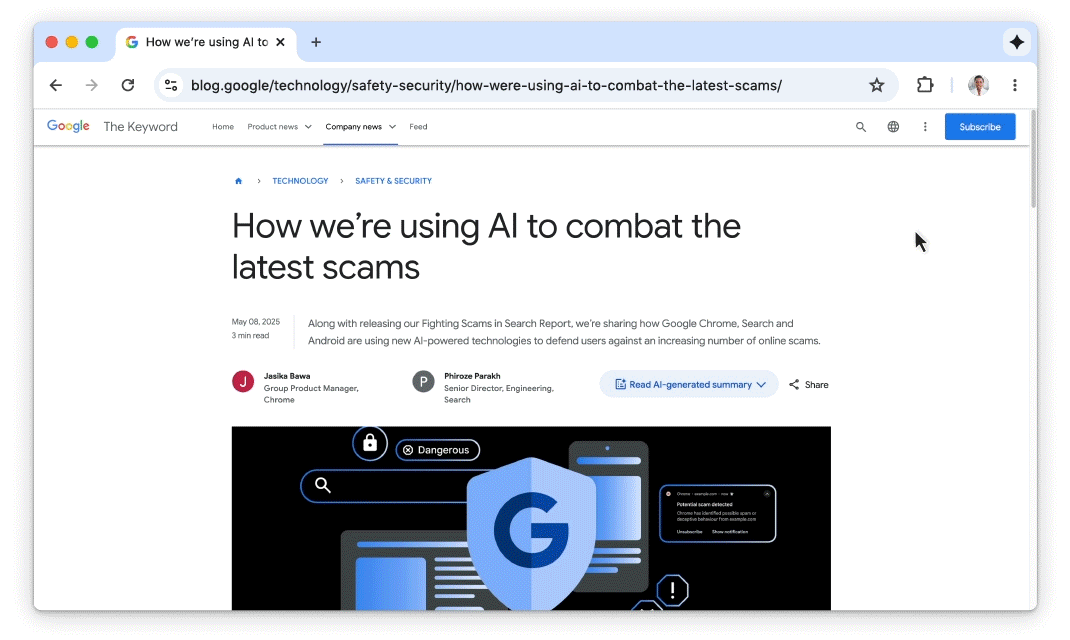
The most visible change will be the addition of a new Gemini button directly in the desktop browser's toolbar. Clicking this button opens a chat-like interface where you can:
This feature is also being integrated into the iOS Gemini app, bringing similar functionality to Apple devices.
AI-Powered Search Directly in the Omnibar
Google is making its "AI Mode" for search more accessible than ever. The Chrome omnibar (the address/search bar) will now feature a button to initiate an AI-powered search.
Additionally, a new "ask about this page" function will appear in the omnibar, with Chrome suggesting relevant questions you might have about the content. Answers will appear in a side panel, starting with an AI Overview and allowing for follow-up questions.
Enhanced Security Through AI
Google is also deploying Gemini to make Chrome safer. The new AI security features include:
The Future is "Agentic": Chrome's AI Will Soon Browse for You
While the features above are rolling out soon, Google has an even more ambitious plan for later this year: adding agentic control to Chrome.
How Will Agentic Control Work?
An "agentic" AI is one that can take action on your behalf, effectively controlling the cursor and keyboard to complete multi-step tasks. Instead of just answering questions, you can give the Chrome agent a goal, and it will navigate websites to achieve it.
Google suggests this could be used for tedious tasks like:
You will simply type your request and watch as the AI agent navigates, clicks, and types to complete the job.
The Big Questions: Cost and Reliability
This technology is still in its infancy. Similar "usage agents" from competitors like OpenAI and Anthropic have proven to be slow and expensive to run.
Google has not yet announced whether its Chrome agent will be faster, more reliable, or if it will come with an additional cost or subscription requirement. The potential to offer such a powerful—and computationally expensive—feature to billions of Chrome users for free remains a significant question.



