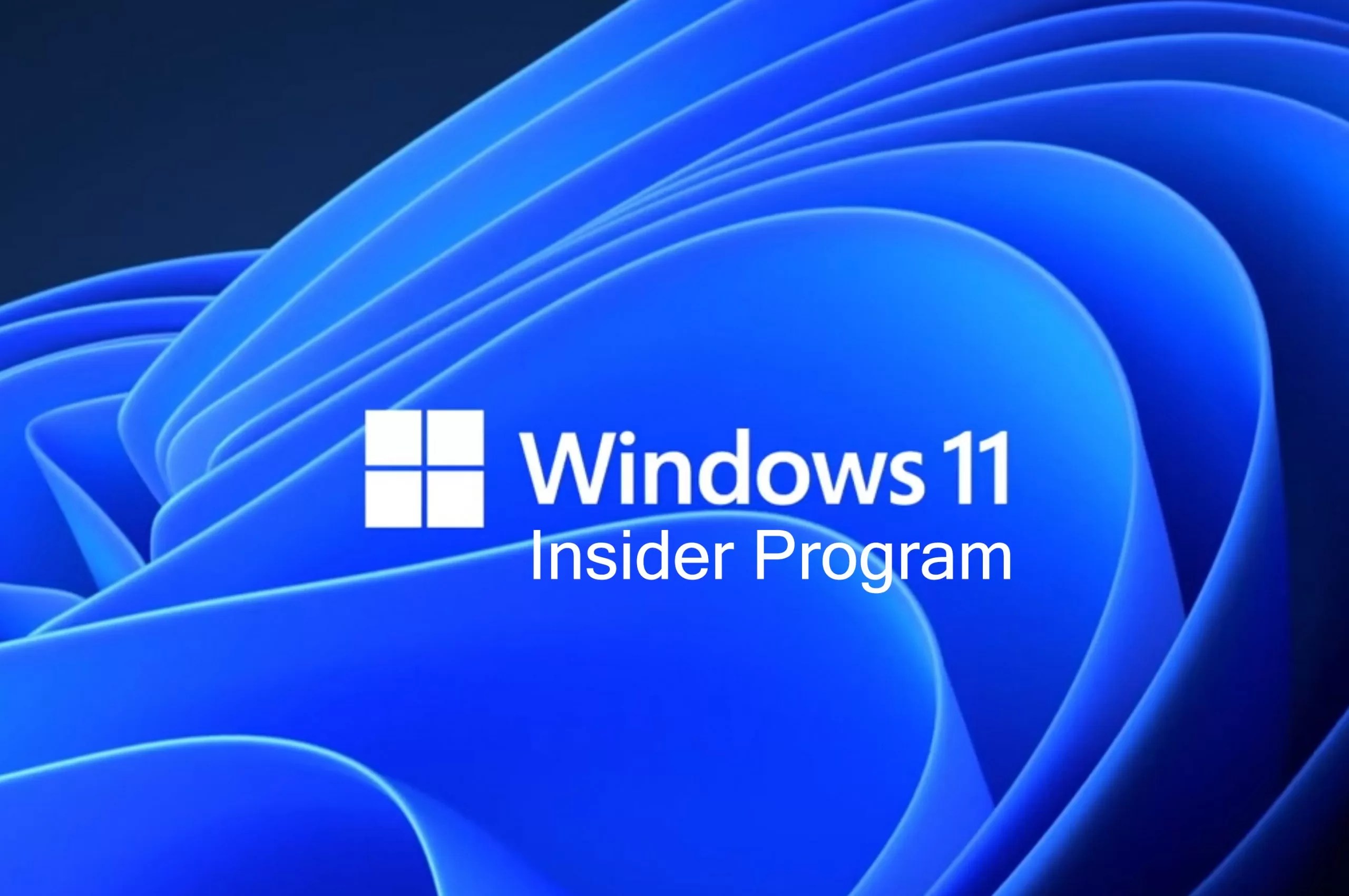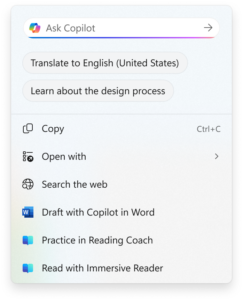Microsoft has released a significant new update for members of the Windows Insider Program, rolling out Windows 11 Insider Preview Build 26220.6690 (KB5065786) to the Dev Channel. This latest build for Windows 11 version 25H2 is packed with new AI-powered features for Copilot, along with a host of important bug fixes.
However, as is common with beta software, the update also comes with a fresh list of known issues that testers should be aware of before installing.
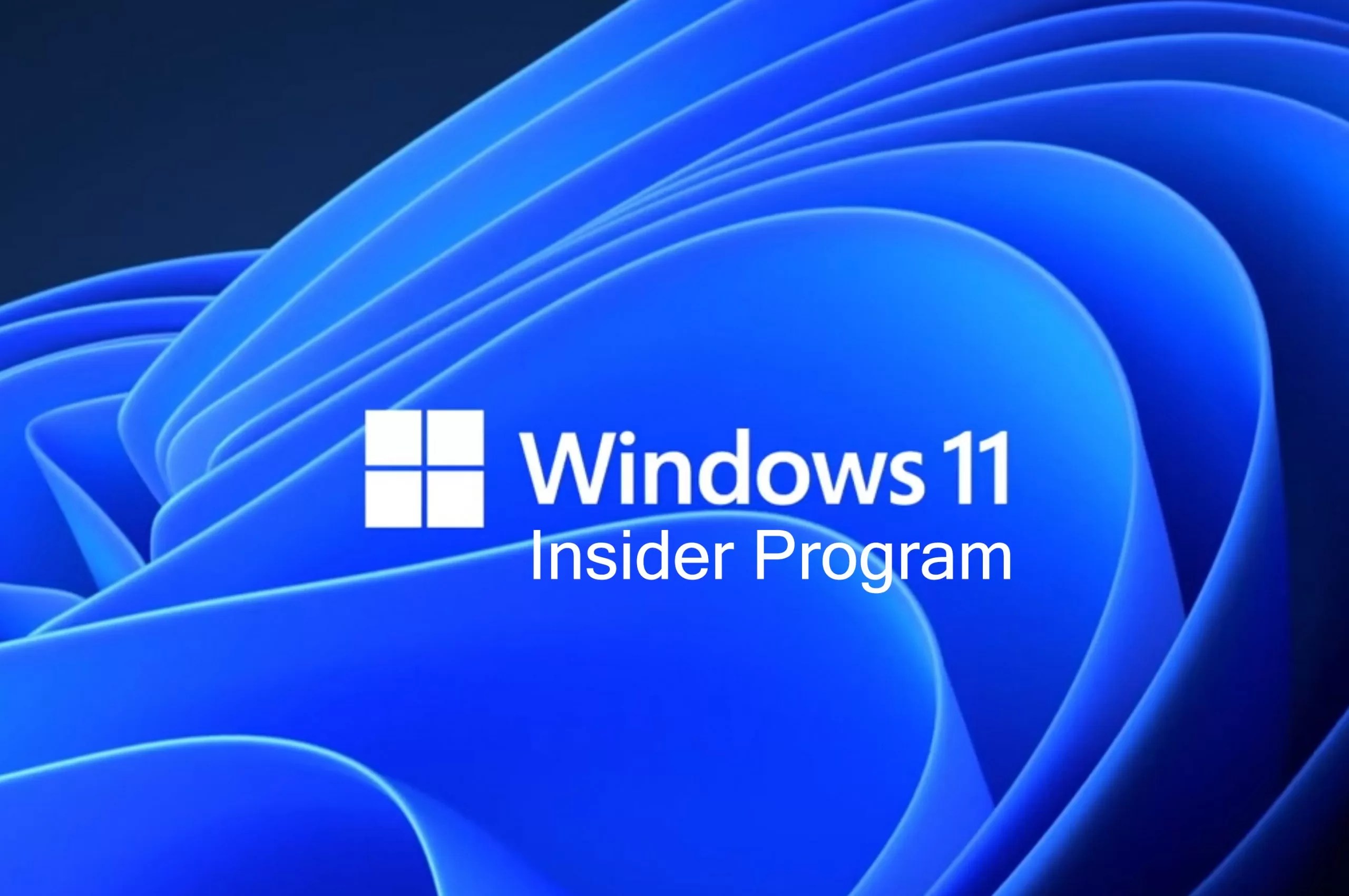
New AI Features: Copilot Gets Smarter
The highlight of this build is the deeper integration of Microsoft Copilot into the Windows 11 experience, with a focus on making AI assistance more seamless.
Copilot-Powered Translation: For Insiders on Copilot+ PCs, the „Click to Do“ feature is getting a major upgrade. When you select on-screen text that is in a different language, Windows will now automatically suggest a translation. The selected text is sent to the Copilot app, which provides the translation directly within the experience.
Taskbar Sharing with Copilot Vision: Microsoft is testing a new capability that allows you to share an app’s window directly to Copilot from the taskbar. By hovering over an open app, a „Share with Copilot“ option will appear. This lets you use Copilot Vision to instantly scan, analyze, and provide insights on whatever is displayed in that app’s window.
Other smaller improvements include a refreshed „Your accounts“ page in the Settings app for easier account management and new context menu options for users of the Desktop Spotlight background.
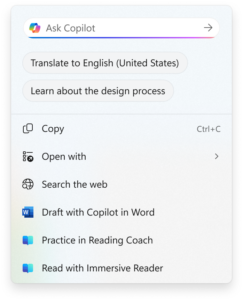
Key Bug Fixes in This Build
This build also addresses several frustrating bugs that have been affecting Windows Insiders:
Windows Update Failures: A fix has been implemented for an issue that caused recent builds to fail during installation with error 0x80070002.
Audio Not Working: An issue that was causing some users to have no audio after recent updates should now be resolved.
File Explorer Unresponsiveness: A bug that could cause File Explorer to become unresponsive when a UNC server name was typed into the address bar has been fixed.
Settings Bug: An issue that prevented the „Add an optional feature“ page from loading has been corrected.
Warning: Known Issues and Bugs to Watch For

As a preview build, this release comes with several new and ongoing issues that testers should be aware of. The most significant include:
Settings Crashing: The Settings app may crash when a user tries to access drive information under System > Storage. This also affects right-clicking a drive in File Explorer to view its properties.
Xbox Controller Bug: A critical issue is causing some PCs to crash (bugcheck) when using an Xbox Controller via Bluetooth. Microsoft has provided a workaround: users must go to Device Manager, find the „XboxGameControllerDriver.inf“ driver, and uninstall it.
Taskbar Problems: New animations for taskbar previews have been temporarily disabled. There are also known issues with the „automatically hide the taskbar“ feature.
Search Issues: Some searches may return unexpected text instead of the correct results.
Insiders testing this build are encouraged to provide feedback on these and any other issues they encounter through the Feedback Hub.